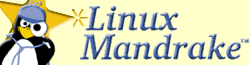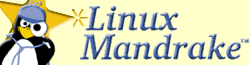|
|
Before installing a new disk, it's a good idea to first take a look at some of the tools that can be used, and also get an idea of how the system currently looks.
 You must be "root" to work with DiskDrake, so open a terminal window and use the "su" command to become root. Then enter "diskdrake" to start the application. You must be "root" to work with DiskDrake, so open a terminal window and use the "su" command to become root. Then enter "diskdrake" to start the application.
 And please be careful, it's possible to ruin an entire system with one bad mistake in here. An alert window appears when the application is started to remind you that it's always a good idea to backup important files before partitioning a disk. And please be careful, it's possible to ruin an entire system with one bad mistake in here. An alert window appears when the application is started to remind you that it's always a good idea to backup important files before partitioning a disk.
continued
|