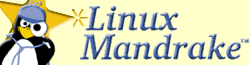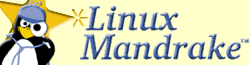You may already be familiar with DiskDrake from the Linux-Mandrake installer where it is used to resize a Windows partition and to create/modify Linux partitions. But it's also a great tool that can be used after an installation.
 On the following pages DiskDrake and Linuxconf will be used to prepare and integrate a new hard drive into an existing Mandrake system. The general process for adding a disk is:
On the following pages DiskDrake and Linuxconf will be used to prepare and integrate a new hard drive into an existing Mandrake system. The general process for adding a disk is: