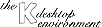
Next Previous Table of Contents
There are two ways to set the language KDE uses in the messages it will display:
Using the KDE Control Center
In the KDE Control Center (kcontrol), there is the entry
Desktop|language. You can select three languages, according to your
preferences. If KDE can't find a translation in to first language, it will
fall back to the second or third. If there is no appropriate translation at
all, the default language will be used. This will usually be english.
Using kcontrol is the preferred way of choosing the language.
Using the LANG environment variable
The second method uses the standard locale setting on your system. To change the
language, simply set the environment variable LANG accordingly.
For example, put
export LANG=de
Next Previous Table of Contents