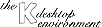
Next Previous Table of Contents
Yes, there are some shortcuts for the most common operations.
Invoke the "Current Session" manager.
Traverse the windows on the current desktop.
Traverse the virtual desktops.
Execute command.
Popup the window operation menu.
Close active window.
Switch to virtual desktop.
Destroy window mode.
At the moment: No, you will have to live with the defaults.
However, in KDE 1.2 it will be possible to use custom defined keyboard shortcuts.
With many X GUI's, the minimize button (a little dot) will erase the window that the program is running in and create, instead, an icon on the desktop. KDE does not do this. Instead, when a window is iconified it is simply hidden (but the program is still running).
There are two ways to get the window back:
Next Previous Table of Contents