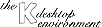
Next Previous Table of Contents
These are the installation instructions for the 1.0 release of the KDE Desktop Environment. Please read them carefully and try to help yourself out if anything goes wrong. If you need further assistance, consider joining the kde mailing lists (see our web site instructions for joining the kde mailing lists.
The KDE team provides six different kinds of packages: source and binary RPMs, source and binary .tgz files and source and binary Debian files. The source and binary RPMs will be available shortly after the release of KDE 1.0 on ftp.kde.org.
The installation process depends on which package format you choose. After installation, there are post-installation procedures that apply for all package formats. Note that if you are an inexperienced Unix user and have a RPM-based system you are probably best off choosing the binary RPM packages beeing provided by your distribution vendor. At least Caldera, Delix and SuSE will make binary RPMs available via their ftp servers. If you need special configuration options (e.g. because you have shadow passwords and want to use the screensavers), your best bet is to use the source packages and compile the KDE Desktop Environment yourself. Binary RPM packages for distributions which do not offer official KDE 1.0 packages are made available via the contrib section of ftp.kde.org as soon as they are available.
You need the Qt library (and header files if you want to compile KDE yourself), version 1.33 or higher, available at no cost from http://www.troll.no/dl. You also need the libgr which should be included in most distributions. Please make also sure that your local loopback device is setup correctly.
The base distribution currently consists of nine packages. Some are required, some are optional. Each package is available in each of the aforementioned package formats.
This package contains support libraries that have not been written as part of the KDE project, but are needed nevertheless. If you are already have the libraries (libgif, libjpeg, libmime, libuu, libgdbm) in this package in the required versions, you do not need to install this package. When in doubt, install it. Note that for the Debian packages, this package is required.
This package contains shared libraries that are needed by all KDE applications.
This package contains the base applications that form the core of the KDE Desktop Environment like the window manager, the terminal emulator, the control center, the file manager and the panel.
Various games like mahjongg, snake, asteroids and tetris.
Various graphics related programs like PostScript[TM] previewer, dvi previewer and a drawing program.
Various desktop tools like a calculator, an editor and other nifty stuff.
Multimedia applications like a CD player and a mixer.
Internet applications. Currently contains the mail program, the news reader and several other network-related programs.
System administration programs. Currently contains the user manager and the System V runlevel editor.
kdesupport (if needed) should be installed before everything else. The next (or first) package should be kdelibs. The other packages can be installed in an arbitrary order.
The Debian packages install according to the upcoming FHS (file hierarchy standard).
To install the Debian package:
and accordingly for the other packages
The RPM packages install into /opt/kde.
To install the binary RPM:
To create a binary RPM from the source rpm and install it do the following:
The source .tgz package installs into /usr/local/kde per default. You can override this setting by using the --prefix option of the configure script.
Some packages (notably kdebase) have special configuration options that might be applicable to your installation. Call ./configure --help to see the available options.
The binary .tgz package installs into /opt/kde.
First of all, make sure that you have added KDE's binary installation directory (e.g. /opt/kde/bin) to your PATH and KDE's library installation directory to your LD_LIBRARY_PATH (only necessary on systems that do not support rpath; on Linux ELF, it should work without) this environment variable may be called differently on some systems, e.g. it is called SHLIB_PATH on Irix). Then set the environment variable KDEDIR to the base of your KDE tree, e.g. /opt/kde.
Even though you can use most of the KDE applications simply by calling them, you can only benefit fully from KDE's advanced features if you use the KDE window manager kwm and its helper programs.
In order to make it easy for you, we have provided a simple script called startkde which gets installed in $KDEDIR/bin and is therefore in your path.
Edit the file .xinitrc in your home directory (make a backup copy first!), remove everything that looks like calling a window manager, and insert startkde instead. Restart X. Note: if you use kdm/xdm, you will have to edit the file .xsession instead of .xinitrx.
This should present you with your shining new KDE desktop. You can now start to explore the wonderful world of KDE. In case you want to read some documentation first, there is a highly recommended quickstart guide available. Also, every application has an online help that is available via the help menu.
[This text taken from the GPL.]
BECAUSE THE PROGRAM IS LICENSED FREE OF CHARGE, THERE IS NO WARRANTY FOR THE PROGRAM, TO THE EXTENT PERMITTED BY APPLICABLE LAW. EXCEPT WHEN OTHERWISE STATED IN WRITING THE COPYRIGHT HOLDERS AND/OR OTHER PARTIES PROVIDE THE PROGRAM "AS IS" WITHOUT WARRANTY OF ANY KIND, EITHER EXPRESSED OR IMPLIED, INCLUDING, BUT NOT LIMITED TO, THE IMPLIED WARRANTIES OF MERCHANTABILITY AND FITNESS FOR A PARTICULAR PURPOSE. THE ENTIRE RISK AS TO THE QUALITY AND PERFORMANCE OF THE PROGRAM IS WITH YOU. SHOULD THE PROGRAM PROVE DEFECTIVE, YOU ASSUME THE COST OF ALL NECESSARY SERVICING, REPAIR OR CORRECTION.
IN NO EVENT UNLESS REQUIRED BY APPLICABLE LAW OR AGREED TO IN WRITING WILL ANY COPYRIGHT HOLDER, OR ANY OTHER PARTY WHO MAY MODIFY AND/OR REDISTRIBUTE THE PROGRAM AS PERMITTED ABOVE, BE LIABLE TO YOU FOR DAMAGES, INCLUDING ANY GENERAL, SPECIAL, INCIDENTAL OR CONSEQUENTIAL DAMAGES ARISING OUT OF THE USE OR INABILITY TO USE THE PROGRAM (INCLUDING BUT NOT LIMITED TO LOSS OF DATA OR DATA BEING RENDERED INACCURATE OR LOSSES SUSTAINED BY YOU OR THIRD PARTIES OR A FAILURE OF THE PROGRAM TO OPERATE WITH ANY OTHER PROGRAMS), EVEN IF SUCH HOLDER OR OTHER PARTY HAS BEEN ADVISED OF THE POSSIBILITY OF SUCH DAMAGES.
If you do get
error -2 reading header: Unknown error
you have to update rpm:
rpm -U ftp://ftp.suse.com/pub/suse_update/suse51/rpm/rpm.rpm
and you should also update YaST
rpm -U ftp://ftp.suse.com/pub/suse_update/suse51/a1/yast.rpm
The packages were built using rpm-2.4.12 and cannot be installed by some old versions of rpm. this mostly happens to SuSe Linux users. Version 5.0 of their distribution ships with rpm-2.4.1
You can find out which version your rpm is with:
rpm -qi rpm
In principle, this is not necessary. RPM and DEP packages should take care of all dependecies.
If you compile the source code yourself, you might take care not to compile different versions of the KDE packages. So if you install a new version, please first make and install kdesupport, then kdelibs, then kdebase.
One thing you should avoid: Installing two (or more, of course) versions of KDE in parallel. This might happen if you specify a different target directory for one version than for the other. The result may be unpredictable. The same is true if you have different versions of Qt installed at the same time. This happens easily if you already have an old Qt version installed with a Linux distribution.
The most comfortable method to start KDE is to use the startkde script.
Simply put the line
startkde
.xsession file (or into your .xinitrc
file, if you are not using kdm or xdm). Please also remove the lines that
started your previous window manager.
When your system uses shadow passwords, the screensaver can only run properly if the suid bit is set. This bit gives the screensavers root privileges, which are needed to access the shadow passwords. (Remember: The screensavers might be configured to secure the machine until the password is entered.)
To set the suid bit on the screensavers, you (or the systems administrator) must issue this commands as root:
chown root $KDEDIR/bin/*.kss
chmod u+s $KDEDIR/bin/*.kss
Alternatively, if you compile KDE from the sources, you can use
configure --with-shadow
to configure kdebase. Then the suid bit is set automatically during make
install.
You can install KDE in every directory you want. What you have to do depends on the kind of packages you want to install:
Source packages
To configure, use a command like:
configure --prefix=/users/myhome/kde; make; make install
to install into /users/myhome/kde.
After you have installed the packages in the user directory, you should add the following to your init files:
For csh or tcsh:
setenv KDEDIR /users/myhome/kde
if ( $?LD_LIBRARY_PATH ) then
setenv LD_LIBRARY_PATH $KDEDIR/lib:$LD_LIBRARY_PATH
else
setenv LD_LIBRARY_PATH $KDEDIR/lib
endif
if ( ! $?LIBRARY_PATH ) then
setenv LIBRARY_PATH $LD_LIBRARY_PATH
endif
For the bash, please use:
KDEDIR=/users/myhome/kde
PATH=$KDEDIR/bin:$PATH
LD_LIBRARY_PATH=$KDEDIR/lib:$LD_LIBRARY_PATH
LIBRARY_PATH=$LD_LIBRARY_PATH
export KDEDIR PATH LD_LIBRARY_PATH LIBRARY_PATH
RPM packages
rpm allows you to use the -prefix option to select the directory
to for installtion, e.g.
rpm -i -prefix=/users/myhome/kde package.rpm
Problems to expect
KDE will run from the users directory. There are some problems with programs that require SUID root, e.g. the programs in the kdeadmin package, but they are not meant to be run by users, so this is nothing to worry about.
However, on systems using shadow passwords, the screensavers have to be run SUID root to enable password access for unlocking the screen, so this option will not work.
You probably tried to start the X-Server with startkde. The X-Server is
started with startx. startkde is the script that should be run in your
.xinitrc or .xsession to activate the window manager and the
necessary server daemons for KDE. See also:
How do I start KDE?.
Sometimes, when installing KDE Debian packages, dpkg complains about "dependency problems: giflib2 is missing". As the giflib2 is not needed, the solution is simple:
dpkg -i --ignore-depends=giflib2 package.deb
If you have trouble building KDE on AIX check out Stefan Westerfeld's KDE on AIX page for lots of help on building KDE on this 'exceptional' Unix variant.
Next Previous Table of Contents