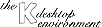
Next Previous Table of Contents
The main distribution site for KDE is
However, this site is often under heavy load, so you might prefer one of the KDE mirror sites:
You can find an up-to-date list of KDE mirrors at the KDE mirror list.
Yes, major Linux distributions already ship KDE. As building a distribution takes some time, they might not always contain the current version, but for a start or to avoid the download from the net, they will provide a good starting point.
Here are the distributions we know to ship KDE:
In addition, some computer magazines are available with a CD containing KDE:
We expect that, once KDE 1.0 is released, all major distributions will come with KDE.
You can find an up-to-date list of distributions that ship with KDE at the KDE Distribution List.
Currently, the latest stable version is 1.0.
Qt is a product of a norwegian company, Troll Tech. You can always get the latest Qt version from their ftp server:
However, you should also be able to get Qt from the above mentioned KDE mirror sites. And with most up-to-date linux distributions, Qt is already included. (But note: you will at least need Qt version 1.33.)
Qt is a C++ based class library to build user interfaces. It provides most of the widgets you will see in a KDE application: Menus, buttons, sliders etc. Qt is a crossplatform library, which allows you to write code that will compile on Unix as well as the Windows platform.
Next Previous Table of Contents