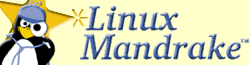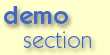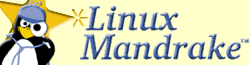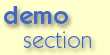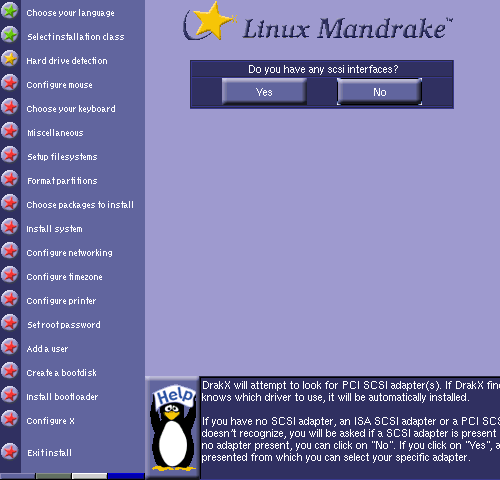 |
|
After selecting the
usage option, DrakX will
detect any hard disks
present on your computer.
 It will then scan for one or
more PCI SCSI cards on
the system. If any adapters
are found, DrakX will
automatically install the
appropriate driver. It will then scan for one or
more PCI SCSI cards on
the system. If any adapters
are found, DrakX will
automatically install the
appropriate driver.
 If your SCSI adapter was not detected (ISA devices will not be), choose "Yes" from this window and you'll be
offered a list to select the adapter from. If your SCSI adapter was not detected (ISA devices will not be), choose "Yes" from this window and you'll be
offered a list to select the adapter from.
|