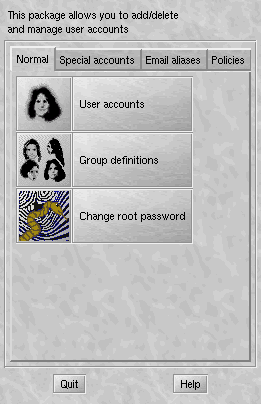
| Linux-Mandrake: |
| User Guide and |
| Reference Manual |
MandrakeSoft
January 2000 http://www.linux-mandrake.com
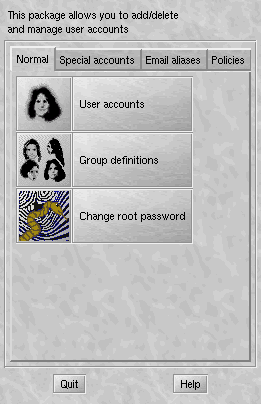
LinuxConf will be used here also. So start LinuxConf as
root from a terminal, then choose User accounts (or
start userconf directly) (figure 7.1).
If you click on the User accounts tab, you will bring up a list of existing users in the system; you then simply need to click on Add to add an account (figure 7.2).
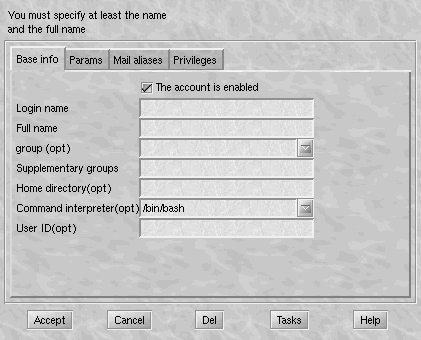
You must at least complete the login name (therefore the name of the account used to login) and the full name (put what you want). You can even provide it with a user identification number. If you do not, a unique one will be allocated. Similarly, you can -- although you are not obliged to -- specify a group to which it will belong. LinuxConf will create a new default group for this user, with the user alone as member.
When you are satisfied with the information, click on Accept.
LinuxConf will then ask you for a password for the new user. As
always, be very careful when choosing your password! Linux-Mandrake
will warn you if your password is too weak from the security point of
view. For example, if you enter foo as the password,
LinuxConf will warn you as in figure 7.3.
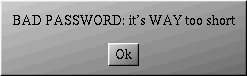
In all cases, you will be asked to type it a second time for confirmation. Your new user has now been created.
To delete an account, you simply have to select the account in the list of accounts and click on Delete. LinuxConf will then ask you what to do with the user files.