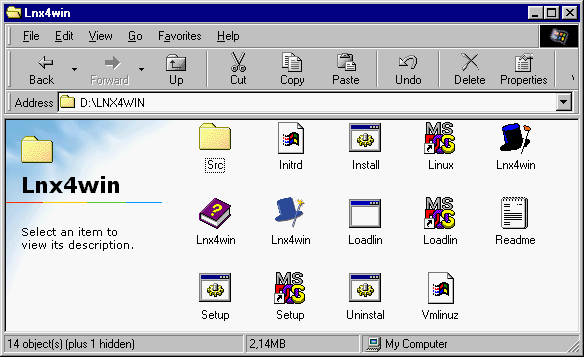
| Linux-Mandrake: |
| Install Guide |
MandrakeSoft
January 2000 http://www.linux-mandrake.com
Lnx4Win (Linux for Windows) is what you need if you don't want to partition your hard disk at all. This program will create two files on your Windows partition which will hold your Linux-Mandrake system: one file for the data and another for the swap. This installation mode is undoubtedly the easiest, but, as has already been mentioned, it has its disadvantages:
However, this is a good way to discover Linux-Mandrake without tampering with your hard disk. For normal installation, you can skip this chapter.
All the programs required are to be found in the lnx4win
directory of the CDROM (figure 10.1).
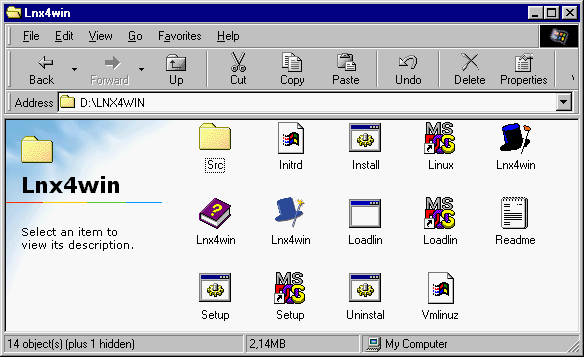
lnx4win directoryYou will have to start the install.bat program which will install
the files you need to run Lnx4Win. This is the install
icon in figure 10.1. You should see the window of
figure 5.2 appear.
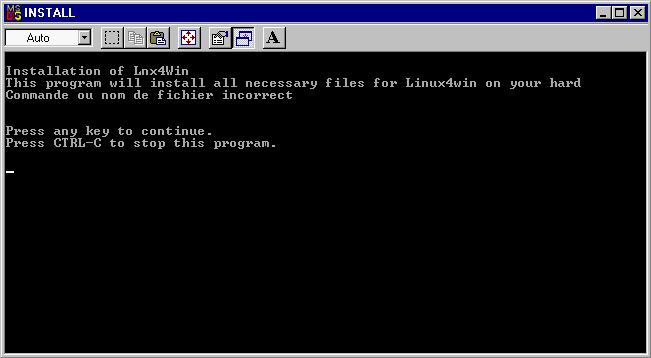
Press a key. The program will ask you for the letter designating your
CDROM drive, together with the letter corresponding to the
"drive" where you want to install Lnx4Win (C: or
another). Upon reception of this information, the program will end
(figure 5.3).
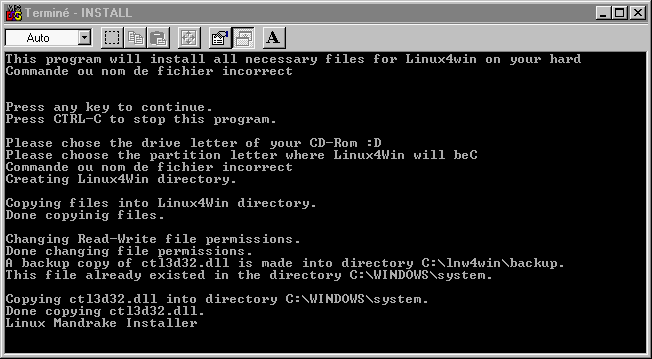
You are now ready to start the Lnx4Win setup program.
The script needed to start installation, still in the lnx4win
directory of the CDROM, is called setup.bat (icon
setup). After starting this script, you should be able to see
the window of figure 5.4.
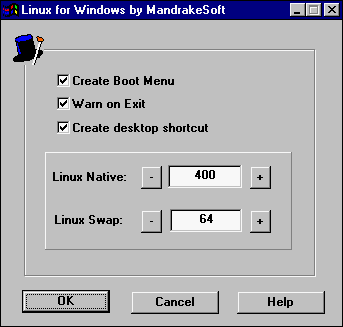
You now have to decide on the amount of space you want to keep for Linux-Mandrake on the partition that you selected in the installation script. The figures are in MB.
Linux Native shows the space to keep for Linux-Mandrake data; choose a margin, because the quantity that you allocate here must be able to hold the file system, as well as the files themselves, and your personal data. For your information, a complete installation takes up more than 1.1 GB, and the size of the file created should not be more than 2 GB.
Linux swap shows the size of the file created for the swap. As a general rule, put 64 MB if you have 64 MB RAM or less, otherwise an amount which is equal to your RAM.
There are also three options:
config.sys file so
as to create a menu when Windows boots up, so that you can
choose whether to boot up Windows or Linux-Mandrake; a back-up
copy of your old config.sys will be made, called
config.mdk;
Your files have been created, your Linux-Mandrake system is now ready for installation (figure 5.5).
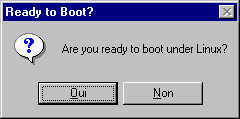
From this point on, installation will be carried out as a traditional installation, so go to the chapter 7.0, dealing with the installation with DrakX.
Uninstallation is very simple: you simply have to start the script
uninstall.bat, always in the lnx4win directory of the
CDROM. However, the script will not delete the installation
directory: you will have to do that by hand. The name of the directory
is lnx4win and is located in the "drive" where you
have installed Lnx4Win.