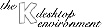
Next Previous Table of Contents
You can get the following Applications in the kdegraphics distributions.
Stable applications are relatively bug free and come in source and binary formats.
ftp.kde.org/pub/kde/stable/Beta3/distribution/stable
Unstable versions change daily and are only in source form, meaning you must compile them to get a working version. Remember these are unstable and might not even compile. If you have a problem with an unstable application report the problem and it will most likely be fixed in a future snapshot.
ftp.kde.org/pub/kde/unstable/CVS/snapshots/current
Kview is an image viewer that displays the following formats: JPEG, GIF, XPM, XBM PNM, BMP, PCX, ILBM, TGA and EPS. KView supports drag and drop with other KDE applications.
The list of all images you have loaded into Kview. You can select images
to be displayed by using command line:
kview $KDEDIR/share/wallpapers/*
This opens Kview with all the installed wallpapers on your system.
Once Kview is running you can use drag and drop with the filemanager to deposit images
into the list box. The other two methods of loading an image are the File Open button and
the File -> Open menu option.
To display an image in the list box, double-click on it and an Image Window will open with the image.
Pressing the right mouse button on an image brings up a menu with the following options:
If you want to display the image in greater detail or at a smaller size use one of the zoom factors: -50%, -10%, +10%, +50%.
You can rotate or mirror the image with this option.
Next Previous Table of Contents